We’ve already seen how knowledge and information are created and circulated around the network at an exponential speed. Nowadays we’re all able to create and circulate content easily and quickly. This opens up a new range of options for education, which can finally move away from the corseted world of textbooks and make use of a wide array of transmedia possibilities. In order to manage and handle all these options, many tools have emerged to make it easier for teachers to compile, organise and share content with their students. We’ll look at some of them in this article.
ProFuturo Resources: a social ecosystem for pooling and finding educational resources
 Do you know what a knowledge graph is? No, it isn’t a Harry Potter spell. A knowledge graph is artificial intelligence that gathers and connects multiple human perspectives on a topic and provides personalised replies. As explained on the website of Gnoss, experts in developing projects based on this technology, a knowledge graph understands and interprets, connects and finds. It’s able to understand any fact about people, places and all kinds of things and how they’re all connected to each other. And it can also connect and unify this information to secure a smarter website.
Do you know what a knowledge graph is? No, it isn’t a Harry Potter spell. A knowledge graph is artificial intelligence that gathers and connects multiple human perspectives on a topic and provides personalised replies. As explained on the website of Gnoss, experts in developing projects based on this technology, a knowledge graph understands and interprets, connects and finds. It’s able to understand any fact about people, places and all kinds of things and how they’re all connected to each other. And it can also connect and unify this information to secure a smarter website.
ProFuturo Resources is a content curation environment that uses this technology and integrates the work of numerous teachers, educators and creative institutions into an educational knowledge graph to enable teachers to gain access to resources and content allowing them to develop high-quality digital education with their students.
The website also operates as a kind of “social ecosystem” that invites teachers to share their teaching methods and practices and experiment with and test out new methodologies. The platform includes a catalogue of educational resources sorted by subject, educational level and type of activity, as well as other criteria, a content publication system and an advanced search and information retrieval engine that allows teachers to discover knowledge and content recommendations for the subjects and educational levels of interest to each of them.
Organising and sharing educational content: Elink, Pearl Trees and Scoop.it
Elink: designing a newsletter for students
Elink is a tool for selecting, editing and sharing curated content in a highly simple and visual manner in a newsletter format, which you can then share by email, on social media or by including it, for example, on a personal blog.
Once you log in and sign up, you can choose a template that’s already been designed or design one yourself from scratch. After that, you just have to add links to compose your newsletter. Any internet link can be easily copied and the tool will show you how to set up your newsletter. Once you’ve added the content you want, it will allow you to edit the header, for example, to write an introduction suited to the content you’re going to share or to add an image of our choice. When you’ve finished creating your newsletter with the selected content, you can create a customised URL and share it on multiple social media and by email.
Pearl Trees: a tree for nurturing information
Pearls are grown. Knowledge is too. It was with this philosophy in mind that Pearl Trees was created. It’s a kind of personal digital library that can compile, organise and share web pages, images and notes on the different topics that you choose. Its particularity lies in the fact that it uses the metaphor of a pearl tree to categorise the topics and group them together and sub-divide them on its branches. Everything is thus organised in a very schematic and visual manner.
They explain how it works in this tutorial (in Spanish).
Scoop.it: a digital magazine packed with knowledge
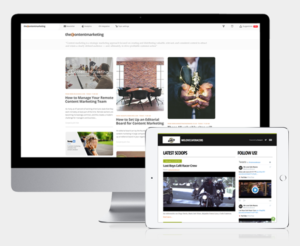
Created and conceived specifically for content curation, Scoop.it is a kind of digital dashboard for sharing curated content. It operates upon the basis of two elements: topics and scoops. The topics are the subjects on which we select and circulate content and the scoops are each of the items we select for inclusion in the topic.
The tool will enable you to create a kind of digital magazine whose articles have been previously selected by you from the websites that you find useful. Its operation is very simple and intuitive. Once you’ve logged onto the platform, you can create a topic by following the steps indicated by the tool. You then select and add the links of interest to you (scoops), which are added to the topic with an image and an introductory text that the “curator” can modify at will.
Scoop.it also functions as a social network allowing you to search by topic among the ones created and curated by other users. Its powerful search engine makes the curation much easier and its large community of users, whose content has already been filtered, guarantees a certain quality of information.
You can learn about Scoop.it on this video.
Studying with curated internet videos… it’s simple, possible and effective: EdPuzzle, TED Edu and PlayPostit
We live in an increasingly audiovisual world that’s overflowing to the point of “infoxication”. We may like it or not (especially when it comes to education). But this is an indisputable reality that can be confirmed by any teacher at any level of education. Children are touching books less and less. Therefore, making a virtue out of need, educators and technology innovators have created different tools to make it easier for teachers to create and curate video lessons to engage their students in learning and knowledge. Three of the most popular ones are listed below.
Edpuzzle
Edpuzzle is a tool that allows you to turn any video into an interactive lesson; with Edpuzzle you can interrupt the video, add audio tracks to comment on or explain something, include a test or ask questions. Its operation is very simple and intuitive. Basically, you search for a video on any platform in use (e.g. YouTube, Vimeo, TED, Kahn Academy, etc.), save it in your account (you have to sign up) and edit it at your convenience. Once it’s ready, the teacher can invite the students to watch the video.
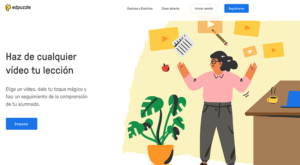 Another major benefit of this tool is that the teacher can find out how the student is interacting with the video (for example, if and when he/she has watched it) and if it has proved useful for acquiring knowledge or not (the tool tells us what percentage of the questions introduced by the teacher into the video have been answered by the student). You can see how on this video.
Another major benefit of this tool is that the teacher can find out how the student is interacting with the video (for example, if and when he/she has watched it) and if it has proved useful for acquiring knowledge or not (the tool tells us what percentage of the questions introduced by the teacher into the video have been answered by the student). You can see how on this video.
Another major benefit of this tool is that the teacher can find out how the student is interacting with the video (for example, if and when he/she has watched it) and if it has proved useful for acquiring knowledge or not (the tool tells us what percentage of the questions introduced by the teacher into the video have been answered by the student). You can see how on this video.
TED Ed
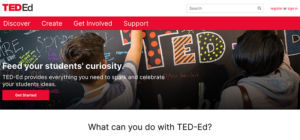
The TED Talks organisation has also jumped onto the educational bandwagon with its TED ED division, an educational video library which, in a way similar to Edpuzzle, allows you to create customised lessons by using the videos on its website as a basis or creating them from scratch using YouTube videos.
Under the slogan “lessons worth sharing”, the platform’s aim is to use the same system as its “big sister” and apply it to education; in other words, according to the website of the Ministry for Ecological Transition of the Spanish Government, “to harness the talent of the best teachers in the world and provide them with tools enabling them to share their materials with other teachers and students”.
The teachers can customise their lessons in a very simple and intuitive manner by including multiple-choice or open-ended questions to encourage debate and reflection (Think). They can also introduce comprehension tasks, links to other related resources and websites, evaluations, etc. (Dig Deeper). Finally, they can provide a summary and draw conclusions on the topic proposed on the video (… And Finally).
PlayPostit
In a way similar to the previous ones, PlayPostit is a tool geared towards making videos more interactive and creating curated and interactive video lessons on any subject of interest. Thus, interactive questions, explanatory comments and timelines can be added to encourage the students’ involvement as they watch the video.
To design these lessons, the teacher can use videos from sources such as YouTube, Vimeo, Daily Motion and so on or curate those already made by other users. It’s also very easy to use with popular learning management systems such as Moodle, Blackboard or Edmodo. It also enables teachers, through their learning analytics, to see how the students work and interact with these videos; which of them have seen them and which haven’t, which questions they’ve answered correctly and which parts of the video are more difficult to understand.
In a world of digital overflow in which, as we’ve indicated, over-abundance and a certain bewilderment predominate, ICT can also help us in critical knowledge selection processes, with content and resources duly “curated” by means of interaction with digital platforms and tools and, above all, the “critical and collective intelligence” of the teachers. Because (and this is very important), only the “smart hybridisation”” of educators and technologies will bring about the new digitally-enabled education that we require.






